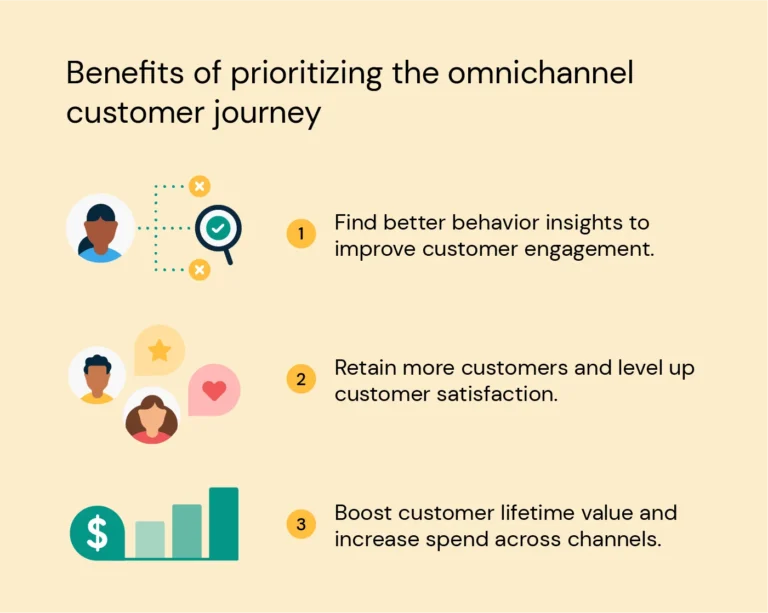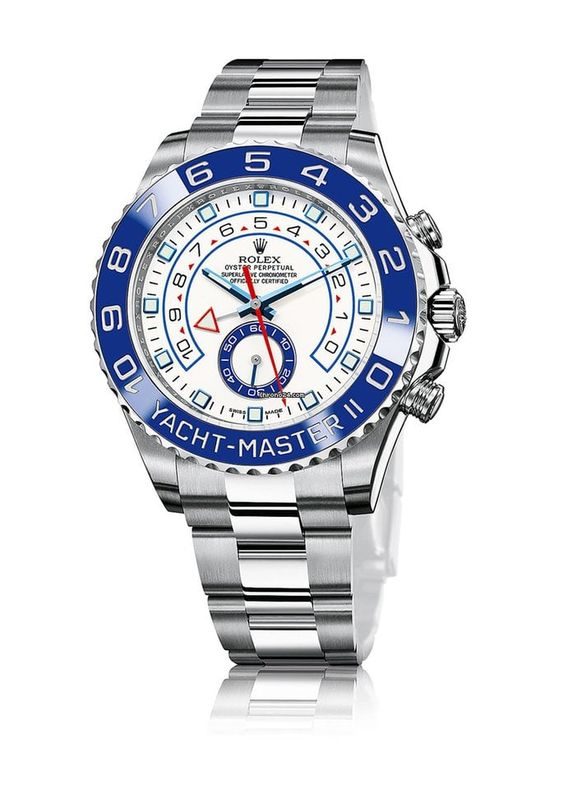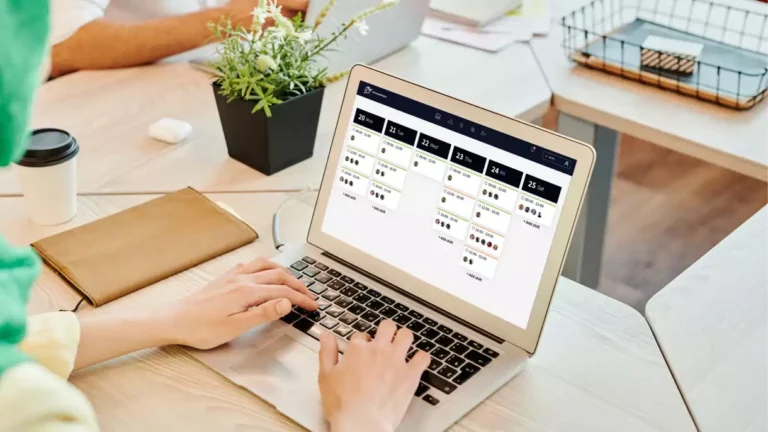How to Generate a QR Code: A Complete Tutorial
Understanding QR Codes
QR codes (Quick Response codes) have transformed the way we share information. Whether it’s directing users to websites, sharing contact details, or providing access to digital menus, QR codes have become an essential tool in the digital world.
This guide will walk you through a step-by-step process to create your own QR code efficiently.
Choosing the Best QR Code Generator
Before you start, you need a reliable QR code generator. There are numerous online tools available, but selecting the best QR code generator ensures that you get customizable, high-quality QR codes with tracking capabilities. Some popular choices include:
- QR Code Generator (qrcode-generator.com)
- QRStuff (qrstuff.com)
- GoQR.me (goqr.me)
When selecting a QR code generator, consider ease of use, customization options, and whether the tool allows you to track scan performance.
Steps to Create Your Own QR Code
1. Select a QR Code Generator
Choose a tool that fits your needs. A good QR code generator will provide different types of QR codes, such as URLs, text, vCards, and more.
2. Enter the Required Data
Input the information you want your QR code to contain. This could be a website link, text, phone number, email, or even payment details.
3. Customize Your QR Code
Many QR code generators allow you to customize the look of your QR code. You can:
- Change colors to match your branding.
- Add a logo to increase recognition.
- Adjust the shape and size to fit different materials.
4. Generate and Download
Once customized, click on the “Generate” button to create your QR code. Download it in formats like PNG, SVG, or PDF for different uses.
5. Test Before Using
Before you start distributing your QR code, test it using different devices to ensure it works correctly.
Customizing Your QR Code
A unique QR code enhances user engagement and branding. Customization options include:
- Color schemes: Use brand colors to make it visually appealing.
- Logos and icons: Adding a logo improves brand recognition.
- Frame and call-to-action: A frame around the QR code with a call-to-action (e.g., “Scan to Learn More”) increases scan rates.
Practical Uses of QR Codes
Once you’ve created your own QR code, you can use it in various ways:
- Marketing: Redirect customers to websites, promotions, or social media pages.
- Networking: Share business contact details at conferences.
- Education: Provide students access to study materials or additional resources.
- Retail: Offer discounts and digital catalogs to customers.
Ensuring QR Code Security
While QR codes are convenient, they can also be misused. Follow these security measures:
- Verify the links: Ensure that the embedded links lead to safe and verified sources.
- Use HTTPS URLs: Always use secure URLs to protect users from phishing attacks.
- Monitor scans: Use tracking analytics to monitor who is scanning your QR code and from where.
Tracking QR Code Performance
The best QR Code generator will offer tracking features to analyze performance. You can monitor:
- Number of scans.
- Geographical locations of scans.
- Devices used for scanning.
This data helps refine marketing strategies and improve user engagement.
Common Mistakes to Avoid
- Poor contrast: Ensure the QR code has a high contrast between foreground and background for better readability.
- Overloading with data: Too much information can make the QR code hard to scan.
- Incorrect size: Ensure the QR code is large enough to be scanned easily.
- Unreachable placement: Place the QR code where users can conveniently scan it.
Conclusion: Empower Your Digital Presence
Creating your own QR code is simple yet powerful. With the right tools and best practices, you can enhance digital interactions, improve marketing efforts, and streamline communication. Select the best QR Code generator to ensure reliability and customization, and start making QR codes work for you!