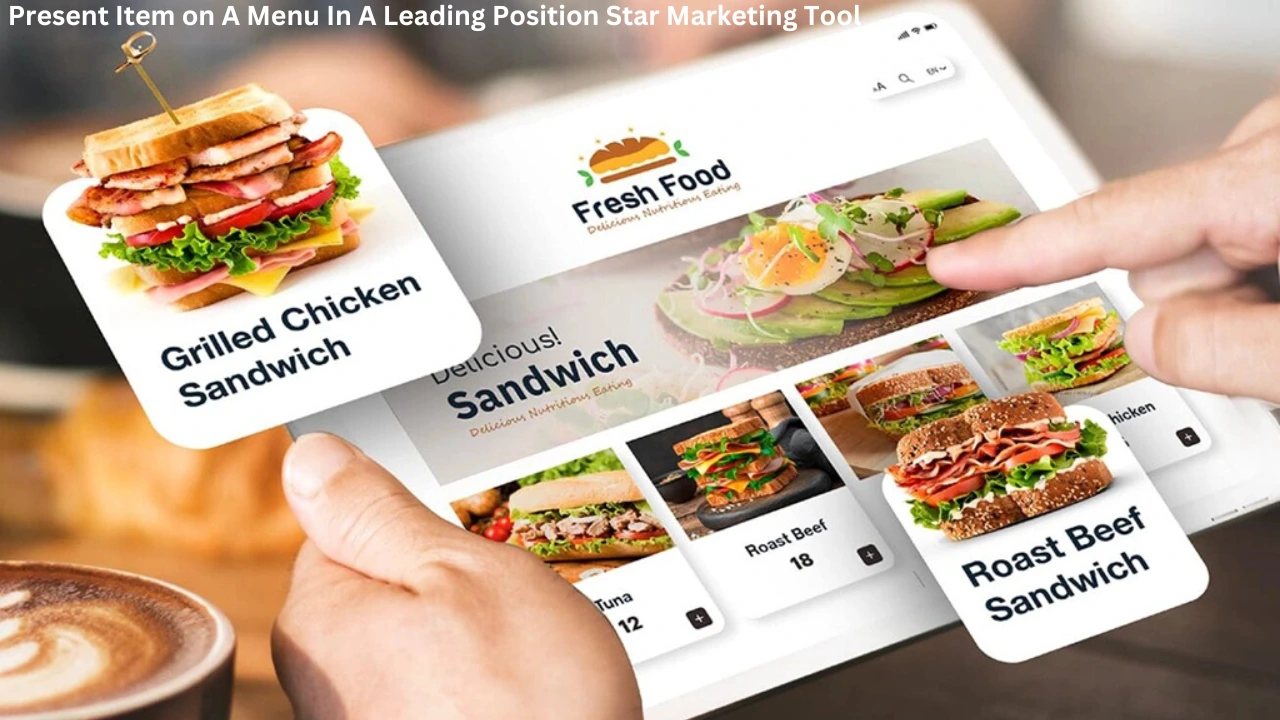Present Item on A Menu In A Leading Position Star Marketing Tool
Designing a menu is not just about listing food items; it’s about creating an enticing narrative. When you want to present an item on a menu in a leading position, you are strategically guiding customers’ choices. This approach can elevate sales of high-margin items and highlight the culinary specialties of your restaurant. Let’s delve into how you can make the most of this concept.
What Is Present Item on A Menu In A Leading Position?
When customers glance at a menu, their eyes naturally focus on specific areas, like the top right or center. To present an item on a menu in a leading position, you need to leverage this natural flow of attention. Items in these positions are perceived as more important or recommended, which influences ordering behavior. A well-positioned item can boost sales and enhance the dining experience.
| Strategy | Details | Impact on Customers |
|---|---|---|
| Prime Placement | Position the item at the top or center of the menu, where customers’ eyes naturally focus. | Increases visibility and likelihood of selection. |
| Descriptive Language | Use sensory-rich words and highlight unique ingredients or preparation methods. | Enhances the appeal and creates a stronger desire to try the dish. |
| Visual Cues | Include bold fonts, color highlights, boxes, or icons (e.g., Chef’s Recommendation icon). | Draws attention quickly and reinforces the importance of the dish. |
| High-Quality Images | Display a professional photo of the dish, but avoid cluttering the menu with excessive images. | Helps customers visualize the food, increasing their intent to order. |
| Price Anchoring | Place the item near higher-priced dishes to make it appear like a good value. | Encourages customers to perceive it as affordable and worth trying. |
| Limited-Time Appeal | Highlight the item as a seasonal special or limited-time offer to create urgency. | Drives quick decisions and prevents customers from delaying the order. |
| Chef’s Recommendation | Label the dish as a “Chef’s Special” or “House Favorite” to establish trust and credibility. | Builds confidence in the choice and increases its perceived quality. |
| Audience-Specific Design | Tailor placement and design to the target demographic (e.g., families, fine dining, etc.). | Makes the menu feel curated and relevant to the customers’ expectations. |
| Strategic Pricing | Use even-numbered prices for elegance or round numbers for simplicity, depending on the brand. | Matches customer perception of value with the restaurant’s branding. |
| Regular Performance Review | Monitor sales data and customer feedback to adjust item positioning and design as needed. | Ensures continuous improvement and keeps the menu effective and engaging over time. |
Psychology Behind Menu Placement
The psychology of menu placement explains why people tend to order items from specific sections. When you present an item on a menu in a leading position, you tap into these tendencies. Customers often choose from the first few items listed under a category because they are easier to notice. Similarly, visual aids like borders, boxes, and bold fonts increase the perceived importance of an item.
| Menu Section | Customer Attention | Ideal Placement |
|---|---|---|
| Top of a category | High | Signature dishes |
| Center of the page | Moderate | Popular items or specials |
| Bottom right (last item) | Medium | Upsell opportunities |
Crafting Item Names
The way you describe a dish is equally important. When you aim to present an item on a menu in a leading position, ensure the item name is descriptive and engaging. For instance, instead of naming it “Grilled Fish,” call it “Charcoal-Grilled Salmon with Lemon Herb Butter.” This creates a visual and sensory connection, making the dish more appealing.
Using Visual Cues
A great way to present an item on a menu in a leading position is by using visual cues like icons, colors, or borders. For example, a chef’s hat icon next to the dish implies it is a signature or recommended item. Similarly, using bold fonts or highlighting the item in a separate box draws immediate attention. These tactics make the dish stand out.
Role of Images in Menu Design
If your menu includes pictures, use them strategically. To present an item on a menu in a leading position, include a high-quality image of the dish. Photos allow customers to visualize the food, increasing the likelihood of an order. However, avoid cluttering the menu with too many images, as this can distract from your leading item.
Balancing Price Perception
When you present an item on a menu in a leading position, pricing plays a crucial role. Position the dish near higher-priced items to make it appear like a value choice. This technique, called price anchoring, creates a favorable perception. Highlighting a mid-range price for the featured item ensures it attracts a broader audience.
Incorporating Limited-Time Offers
Creating urgency is another effective strategy to present an item on a menu in a leading position. Mark the dish as a limited-time offer or seasonal special. Phrases like “Available for a limited time” or “Chef’s Exclusive Today” entice customers to order the item before it disappears. Seasonal ingredients or themed dishes can add excitement to your menu.
Enhancing Customer Trust
Customers often trust the restaurant’s recommendations. When you present an item on a menu in a leading position, label it as a “Chef’s Special” or “House Favorite.” This endorsement increases its appeal and credibility. If customers believe the dish is a popular choice, they are more likely to order it.
Designing Menus
Knowing your audience is crucial when you present an item on a menu in a leading position. For a family-oriented restaurant, place kid-friendly items prominently. Fine dining menus should highlight signature dishes or wine pairings. Understanding your customers’ preferences allows you to tailor your menu to their expectations, ensuring better results
Analyzing
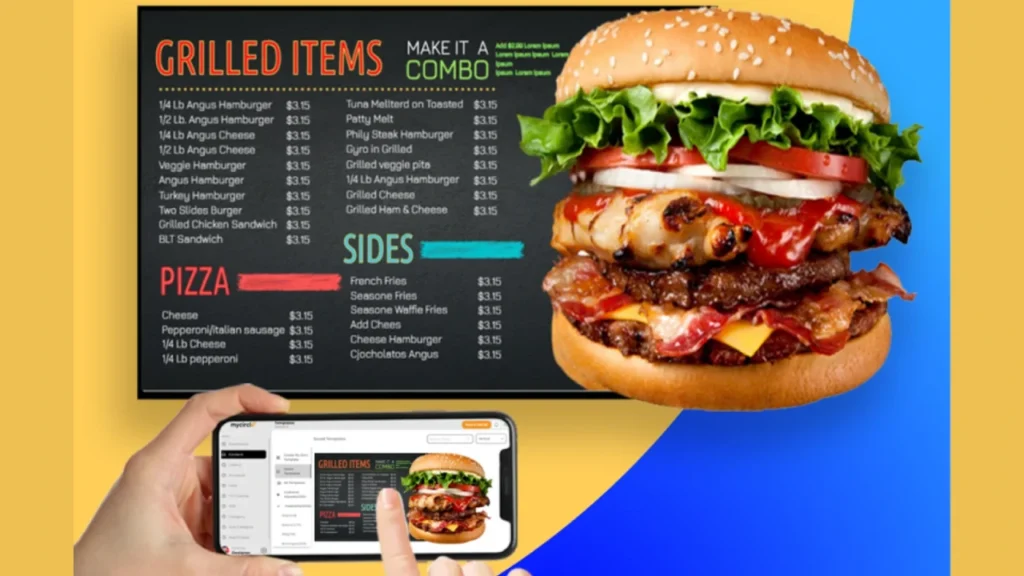
Regularly reviewing the impact of your menu design is essential. When you present an item on a menu in a leading position, track sales data to measure effectiveness. Identify whether customers are ordering the highlighted item more frequently. If not, refine the placement, description, or pricing to improve performance.
| Element | Description | Example |
|---|---|---|
| Placement | Top of the section, bold or boxed | Signature Dish: Herb-Crusted Lamb Chops |
| Description | Sensory, descriptive language | “Tender lamb chops with rosemary-garlic glaze” |
| Visual Cues | Icons, images, or borders | Chef’s Recommendation star |
| Pricing Strategy | Anchored near higher-priced items | $24.99 next to $29.99 entrées |
| Limited-Time Label | Seasonal or exclusive appeal | “Winter Special: Creamy Lobster Bisque” |
Frequently Asked Questions
Why is menu positioning important?
Menu positioning is important because customers tend to notice and order items placed in prominent areas, increasing sales and enhancing their dining experience.
How can I highlight a menu item effectively?
You can use bold fonts, visual cues like icons or borders, and descriptive language to make the item stand out. Adding a photo or marking it as a “Chef’s Special” also helps.
Does the price of a menu item affect its placement?
Yes, placing an item near higher-priced dishes can make it appear as a value choice, encouraging more customers to order it.
Can seasonal or limited-time offers boost item popularity?
Absolutely! Highlighting an item as a limited-time or seasonal special creates urgency and motivates customers to order before it’s no longer available.
Conclusion
Learning how to present an item on a menu in a leading position can transform your menu into a powerful marketing tool. By combining strategic placement, engaging descriptions, visual cues, and pricing psychology, you can guide customers to choose your featured items. A well-designed menu not only boosts sales but also enhances the overall dining experience, leaving a lasting impression on your guests. Always review and refine your menu to keep it fresh, relevant, and appealing.