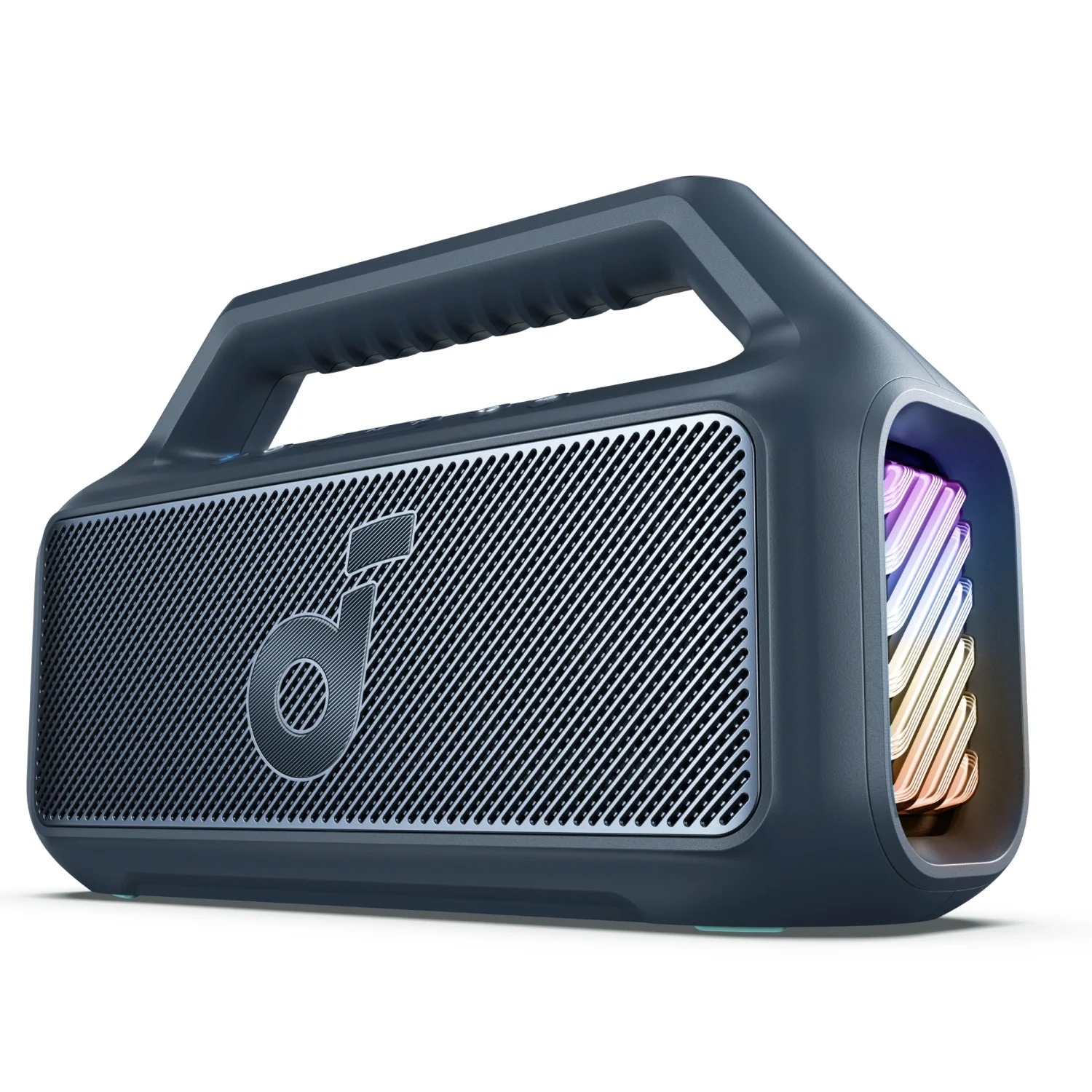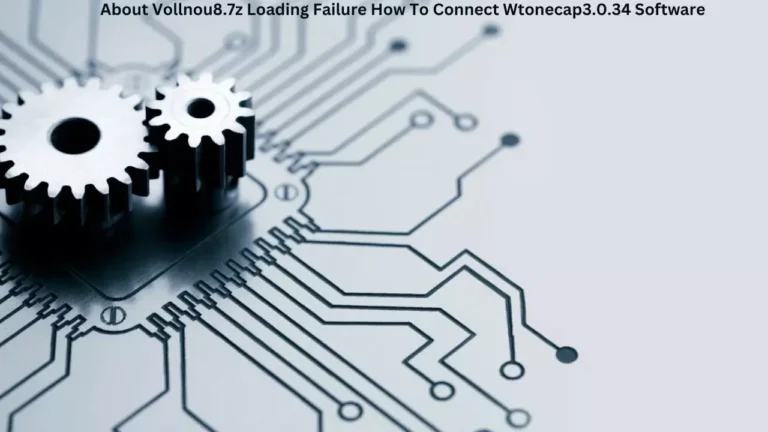PC Speakers: Why Sound Still Matters in a Visual World
Remember the last time you queued up your favorite playlist or booted into a game and felt like something was missing? The visuals were great. The performance? Smooth. But the sound? Flat, tinny, hollow. That’s where PC speakers.quietly step into the spotlight.
In a time where most attention goes to graphics cards, CPUs, and ultrawide monitors, sound often gets overlooked. But once you experience a proper speaker setup, there’s no going back. Whether you’re working, gaming, watching movies, or just listening to music while answering emails, the right sound makes everything feel more alive.
The underappreciated world of PC speakers
To start with the obvious: built-in speakers on most desktops (and even laptops) are terrible. They’re an afterthought, meant only to produce some noise, not quality sound. That’s where external PC speakers make a massive difference. Even an inexpensive pair can be a huge upgrade over what your computer shipped with.
You might be thinking, “But I’ve got a nice pair of headphones.” That’s great, but headphones aren’t always ideal. They can be uncomfortable for long use. They isolate you. And sometimes, you just want sound that fills the room, not just your ears.
2.0, 2.1, 5.1 What do the numbers mean?
When shopping for PC speakers, one of the first things you’ll notice is the way systems are labeled. You’ll see numbers like 2.0, 2.1, or 5.1. These refer to speaker configurations.
- 2.0 means two speakers, no subwoofer. Simple and space-saving.
- 2.1 adds a subwoofer to the mix. That “.1” is what brings the bass.
- 5.1 gives you surround sound: front, rear, center, and subwoofer.
For most people, a 2.1 system strikes the best balance between sound quality and desk space. You get clear mids and highs from the satellites, and that satisfying thump from the subwoofer when a song drops or a game explodes.
What to look for (and what to avoid)
You don’t need to be an audio engineer to pick out a solid set of Pc speakers. You just need to know what matters.
- Clarity over volume. Loud doesn’t always mean good. A cheap speaker might be loud but distort at higher volumes. Look for speakers with a clean, balanced sound at normal listening levels.
- Build quality. If it feels like a toy, it probably sounds like one. Heavier materials often translate to better sound insulation and resonance control.
- Controls. Having volume and tone knobs within reach is more useful than you’d think. Some higher-end models even have separate controls for bass.
- Inputs. USB? 3.5mm? Bluetooth? Depending on how you plan to use them, make sure your speakers have the right inputs. More and more users are looking for wireless options, but wired still wins for reliability.
Brands That Actually Deliver
Some brands get the hype for good reason. Logitech, for example, makes affordable sets that punch above their price. Creative Labs is another one that’s been quietly consistent over the years. And if you’re ready to spend more, Audioengine and Klipsch offer speakers that are hard to beat in the desktop space.
Then there are gaming brands like Razer and SteelSeries, which combine flashy aesthetics with decent audio quality. These might appeal if you’re aiming for a themed or RGB-heavy setup.
Are expensive speakers worth it?
Here’s the honest truth: not always.
If you mostly watch YouTube and occasionally play games, a $50-$100 pair will probably satisfy you. But if music quality matters if you’re someone who actually listens and notices detail, investing in a higher-end set makes sense.
That said, the law of diminishing returns applies. A $200 pair might sound significantly better than a $60 one. But a $500 set won’t necessarily blow away the $200 pair unless you’re pairing it with high-quality audio files and an equally good sound card or DAC.
How to set them up for best results
Even great speakers can sound mediocre if placed poorly.
- Avoid corners. Placing speakers in tight corners can exaggerate bass and muddy the sound.
- Ear level is ideal. You want the tweeters (the smaller speaker cones) roughly at your ear level when seated.
- Symmetry helps. Keep speakers at equal distances from your sitting position, angled slightly inward.
- Mind the subwoofer. Bass frequencies are non-directional, so you have flexibility here, just avoid stuffing it under a desk where sound gets trapped.
Maintenance tips that actually help
PC speakers are low-maintenance, but not maintenance-free.
- Dust them. Use a soft cloth or compressed air. Dust in the speaker grills affects clarity.
- Check connections. Loose cables can cause annoying buzzes or random cutouts.
- Don’t max the volume. Constant blasting can stress the drivers over time.
A little care goes a long way. A good set of speakers can last you many years if treated right.
Final thoughts
We spend a lot of time focusing on screens, specs, and software. But good sound? It’s the secret sauce that pulls everything together. Once you switch to a decent set of PC speakers, it’s hard to go back. Suddenly, your games feel more immersive, your music has more life, and even Zoom calls become easier to hear.
So if your current setup sounds like it’s stuck in the early 2000s, maybe it’s time to give your ears what they deserve.