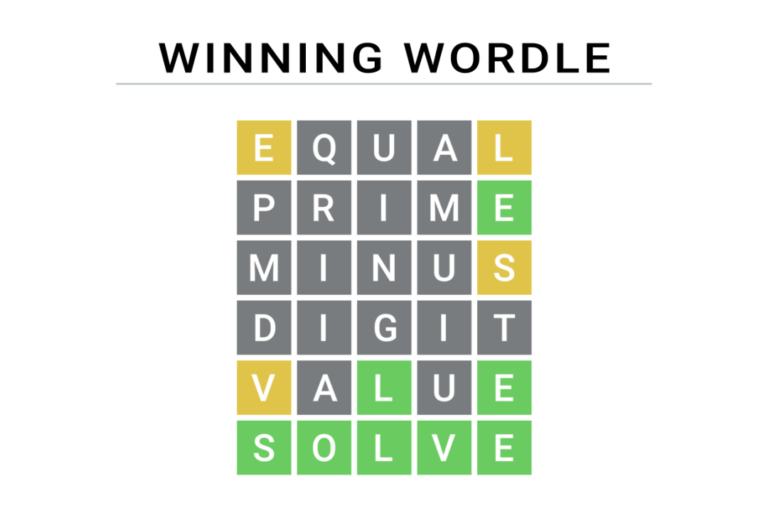The Rise of Vertical Video & What It Means for Content Creators
Over the past few years, vertical video has become one of the most popular ways to create and share content on social media. Platforms like TikTok, Instagram Reels, and YouTube Shorts have made this format a must for content creators.
In this post, we’ll look at why vertical video has become so popular, how it benefits content creators, and the tools that can make creating these videos even easier. We’ll also explain how to edit vertical videos using one of the best free video editing software.
So, let’s get in!
The Shift to Mobile-First Content
The rise of mobile devices has made vertical video more popular. Unlike traditional video, which is made for widescreen viewing on a TV or computer, vertical video is designed to fit the screen of a phone. Most people now watch videos on their phones, especially on social media, and that’s why vertical videos are so effective. Apps like TikTok and Instagram were built around this format, making it easy to create and share videos without needing any special equipment.
The numbers back this up too. Studies show that people spend more time watching short, vertical videos on their phones than traditional landscape videos. This has changed how we create and consume content online. Now, the focus is on videos that are quick, engaging, and easy to watch on the go.
The Impact on Content Creators
For content creators, vertical video brings a lot of benefits. One of the biggest advantages is that it fits perfectly with the way people use their phones. When you post a vertical video on platforms like TikTok or Instagram, it fills up the whole screen, making the experience more immersive for viewers. This leads to higher engagement, as people are more likely to watch the entire video without distractions.
Vertical videos are also great because they are easy to make. Many creators can quickly record a video with just their phone, edit it, and post it—all in a short amount of time. This format allows for more creativity since creators don’t have to follow traditional video styles and can experiment with different formats.
The Role of AI in Video Creation
Creating videos used to require a lot of time and effort. But with the rise of artificial intelligence (AI) tools, content creation has become easier. Here are some AI features you should use in your videos:
- AI Video Generator
AI video generator allow creators to generate video content from text or images. These tools can help create professional-looking videos quickly, even if you don’t have much experience in video production. This means anyone can produce engaging videos without needing expensive equipment or special skills.
- Text to Speech (TTS)
Another helpful tool for content creators is text to voice technology. AI-powered software can turn written text into voiceovers. This is perfect for creators who want to add a voice to their videos but don’t want to record their own voice. The voiceovers sound natural, making the video feel more personal and engaging.
Benefits of Vertical Video for Content Creators
Vertical video has many advantages for content creators.
- Greater Reach
One of the main benefits is the potential to reach a larger audience. Since vertical videos are designed for mobile devices, they are more likely to be shared and viewed by users on the go. This means more people will see your content, which can lead to more followers and higher engagement.
- Maximum Chances of Going Viral
Another benefit is that vertical videos often have a higher chance of going viral. Platforms like TikTok are known for promoting short, engaging videos that can spread quickly. If your content catches people’s attention, you can gain a lot of exposure in a short amount of time. This makes vertical video a powerful tool for growing your audience and gaining more visibility.
Vertical video also allows for more creativity. Creators can experiment with different video styles and formats to see what works best for their audience. It’s easier to keep things fresh and exciting because the shorter length of these videos makes it easier to test new ideas.
Editing Vertical Videos Using CapCut Desktop Video Editor
Editing vertical videos with CapCut, one of the best free video editing software, is a simple and straightforward process.
Step 1: Import Your Video
First, you need to import your video into the CapCut editor. Open CapCut and create a new project. Then, click on the “Import” button and select the video file you want to work with. Make sure your video is in the right aspect ratio (9:16) for vertical content. If the video is not in the right format, you can easily rotate it within CapCut.
Step 2: Edit Your Video
Next, you can start editing your video. Trim any unnecessary parts by using the “Cut” tool, and adjust the video’s speed if needed. You can also add text and effects to make the video more engaging. CapCut has a range of filters, transitions, and other creative and AI tools (background remover, text to speech, auto captions, etc) to enhance your video. If you want to add music or a voiceover, you can either use CapCut’s built-in audio options or upload your own.
Step 3: Export Your Video
Once you’re happy with the video, it’s time to export it. Click on the “Export” button, and choose the resolution (1080×1920 is best for vertical videos). After selecting the right file format (MP4 is usually the best), you can save the video to your computer and upload it directly to your social media platforms.
Conclusion
Vertical video has changed the way we create and consume content. With mobile devices at the forefront of media consumption, vertical videos are perfect for reaching more people and growing your audience. AI tools, like video generators and text-to-voice technology, have made content creation easier than ever before. Whether you’re new to video creation or a seasoned pro, vertical video offers an exciting way to connect with your audience and share your message.