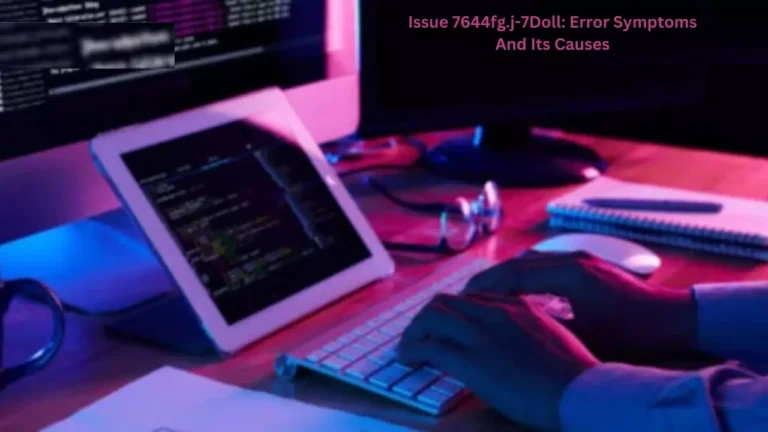How to Choose the Right PC Speakers for Your Setup
When building or upgrading your computer setup, most people focus on graphics cards, processors, RAM, and flashy peripherals. Sound, ironically, tends to be an afterthought until you hear the difference a quality set of PC speakers can make. Whether you use your PC for gaming, music, movies, or work, the audio experience matters more than you might think.
This guide breaks down how to choose the right PC speakers based on your needs, space, and budget without falling into marketing traps or overpaying for unnecessary features.
Step 1: Understand your use case
Before comparing specs or brands, start by thinking about how you actually use your computer.
- Casual use: If you mostly browse the web, watch videos, and listen to music now and then, you don’t need anything too fancy. A simple 2.0 or 2.1 system will do just fine.
- Gaming: If you’re a gamer, spatial audio matters. Being able to hear directional sound can actually improve your performance. A system with a subwoofer (2.1) or a virtual surround setup is worth considering.
- Creative work: For video editors, music producers, or content creators, sound accuracy is crucial. Look for speakers with flat frequency response and minimal distortion.
- Media & Entertainment: If your PC doubles as your main movie screen, prioritize full-bodied sound. A setup with a subwoofer or even surround sound capabilities will deliver a theater-like experience.
Understanding what you need prevents you from buying more (or less) than necessary.
Step 2: Know your space
It’s not just about what you want, it’s also about where you’ll use it.
- Small desks: For tight spaces, compact 2.0 speakers or a sleek soundbar can deliver great sound without eating up desk real estate.
- Medium rooms: A 2.1 setup works well in bedrooms or home offices, offering richer sound without overwhelming the space.
- Large rooms: If you have space and care about immersion, consider a larger speaker set or a 5.1 surround system (if your PC supports it).
Room acoustics also affect performance. Hard surfaces reflect sound; carpets and curtains absorb it. Your PC speakers can sound different in one room compared to another, so keep that in mind during setup.
Step 3: Choose the right speaker configuration
Now let’s look at the actual types of PC speakers you can buy.
2.0 Speakers
This is the most basic type of two satellite speakers with no subwoofer. They’re easy to place, usually budget-friendly, and can still sound pretty good if well-made.
Best for: Office work, casual listening, or minimalist setups.
2.1 Speakers
This setup includes a subwoofer, which handles low frequencies. It adds depth to music, games, and movies that rumble you feel during explosions or bass drops.
Best for: Gaming, music lovers, and anyone who wants a richer sound experience.
Soundbars
While more common with TVs, soundbars are gaining popularity with PC users. They save space and provide a clean look, and some models come with a subwoofer.
Best for: Clean, modern setups; users who want simplicity and decent audio quality.
5.1 Systems
This includes five speakers and a subwoofer for true surround sound. Not always practical for desks, but fantastic in home entertainment setups.
Best for: Movie buffs and hardcore gamers with room to spare.
Step 4: Pay attention to sound quality specs
Here’s where most people’s eyes glaze over, but a little knowledge helps.
- Frequency response: Measured in Hz, this tells you how low and high the speakers can go. Look for a range close to 20Hz–20kHz, which covers most human hearing.
- Wattage (RMS vs. Peak): RMS is the real power output; peak is the max it can handle briefly. RMS is more important.
- Impedance and sensitivity: More technical specs that affect sound performance, but for most users, you can trust brand reputation and reviews over trying to decode these.
Step 5: Look at connectivity options
Modern PC speakers come with various input options:
- 3.5mm Audio Jack: The standard headphone port. Most budget and mid-range speakers use this.
- USB: Provides digital audio, sometimes with better quality.
- Bluetooth: Great for wireless setups, especially if you want to connect phones or other devices.
- Optical (TOSLINK): Found on higher-end setups and gaming rigs for digital surround sound.
Make sure your computer has the outputs to match whatever speaker set you choose.
Step 6: Budgeting smartly
You don’t have to spend hundreds to get good sound. But very cheap speakers can be disappointing.
- Under $50: Expect basic 2.0 speakers. Okay for background use.
- $50–$150: Great midrange options, often with subwoofers.
- $150–$300: Premium models with better build, clarity, and bass.
- $300+: Audiophile-level or studio monitors for serious sound quality.
Stick to your budget, but avoid going too cheap especially if you use your PC for hours every day.
Step 7: Read reviews (but Be Critical)
Manufacturer specs don’t always tell the whole story. Reviews especially ones that describe real-world usage are valuable. But remember, sound is subjective. What one person finds “boomy,” another may find “warm.”
If you can, listen in-store. If not, try to find video reviews or sound demos online to get a feel for the tone.
Final thoughts
Picking the right PC speakers isn’t just about brand or price it’s about matching your needs to the right setup. Think about how you use your computer, how much space you have, and what you care most about in audio. When everything lines up, you’ll be surprised how much better your everyday computing experience becomes.
From casual web surfing to deep gaming sessions or focused editing work, the right sound transforms your desk into a far more immersive place. And once you’ve made the upgrade, you’ll wonder how you ever tolerated tinny audio again.